Knowleages
Guidelines for New Users of the XP600 Printer
Using any DTF printer, regardless of its make and model, requires careful attention and precautions. Proper maintenance of your XP600 printer not only reduces maintenance costs directly but also indirectly lowers printing costs. What should you keep in mind when operating the SOLTOPRINT DIGITAL DTF PRINTER?
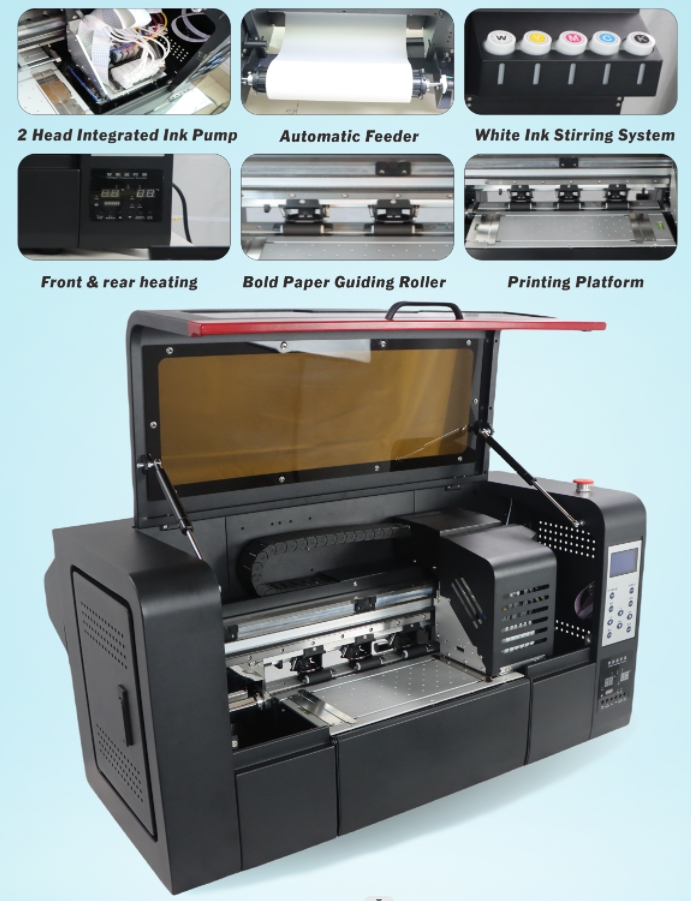
1. Ensure Flat Placement:
Before starting a print job, make sure your DTF printer is placed on a flat surface. An uneven placement can lead to irregular print patterns, resulting in defective products and unnecessary losses.
2. Monitor Ink Supply Daily:
Regularly check the ink levels in your printer. When the ink is close to running out, replace it promptly to prevent air from entering the ink tubes. This can help maintain a consistent ink supply.
3. Check Ink Pump and Ink Pad:
Conduct regular checks on the printer's ink pump and ink pad. A malfunctioning ink pump or a mismatched ink supply speed can lead to idle motor damage. Additionally, a loose ink pad can harm the printhead.
4. Printhead Maintenance:
Before shutting down the XP600 printer, make sure the printhead is returned to its initial position. This ensures that the printhead is in close proximity to the ink stack, sealing it to prevent ink from drying due to prolonged exposure to air. A well-moisturized printhead is less likely to clog, thus extending its service life.
SOLTOPRINT DIGITAL, a prominent player in the global market, serves customers across emerging and mature markets. We have a robust sales network and are dedicated to assisting our customers in enhancing their digital printing businesses with our expertise and top-notch service.
For more information, please feel free to reach out to us through the following contact details. SOLTOPRINT DIGITAL is at your service.
CONTACT
Whatsapp: +86-15323458879
WeChat: 15323458879
E-mail: support@soltoprint.com
Product Page: DTF Printing Solution